When the road is impassable the status of the created route would be Failed.
The same error could appear when the road network has changed.
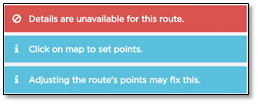
We guarantee available data for roads with the road classes from 0 to 4. In the case of the roads with lower FRC (5-7) – the data could still be available, but not for all of the segments.
In case the routing doesn’t create the route the way you expected, you can add additional via points, so the route will cover all the roads you want.
