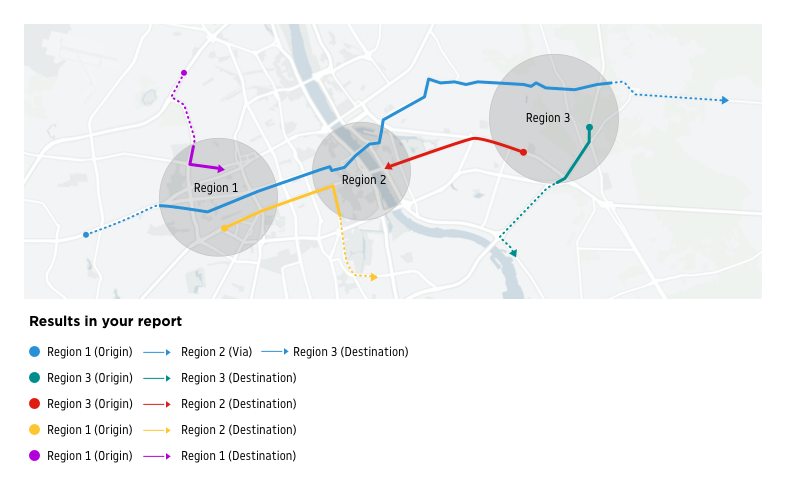While creating an analysis, you can choose one of the two following parameters:
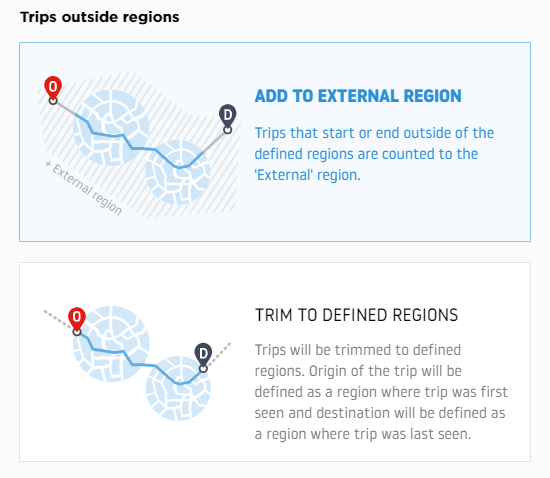
- ADD TO EXTERNAL REGION
The first additional parameter is “Add to external region”. It means that all the trips which had their start or end point outside of your defined region will be added to a separate “External” region instead of adding them to the region they traveled through.
Only the trips that started or ended exactly at the regions you defined will be added to those regions.
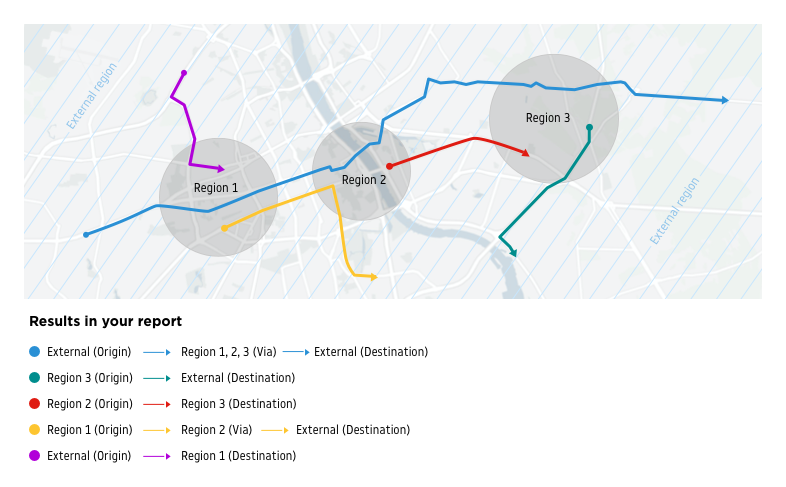
2. TRIM TO DEFINED REGIONS
The second additional parameter is “Trim to defined regions”. This one is selected by default and will add the aforementioned trips (the ones that started or ended outside of your regions, but traveled through them) to the region they were first and last seen in.
In this case, there will be no additional region named "External", as the trips will be trimmed to the regions you created.