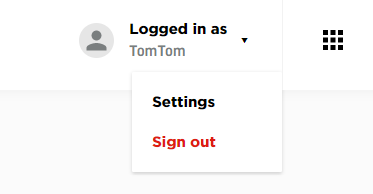The Road Event Reporter is a web-based application accessible under the link: https://rer.tomtom.com/
Entering Road Event Reporter on a mobile device will automatically transfer you to the mobile version, which has limited functionality and is optimized for mobile use cases. You can also access the mobile version under the link below:
Keep and mind that Road Event Reporter is located within the Move portal:
The first step of receiving access is the account provisioning process. You cannot create a Move account with Road Event Reporter on your own so you will have to wait for the TomTom provisioning team to provide you with access once you sign the agreement.
In case you already have a Move account with other products, Road Event Reporter access can be granted on that account as well.
As soon as your Move account is created, you shall receive the following message with a link to activate it and a simple form to create your account password:
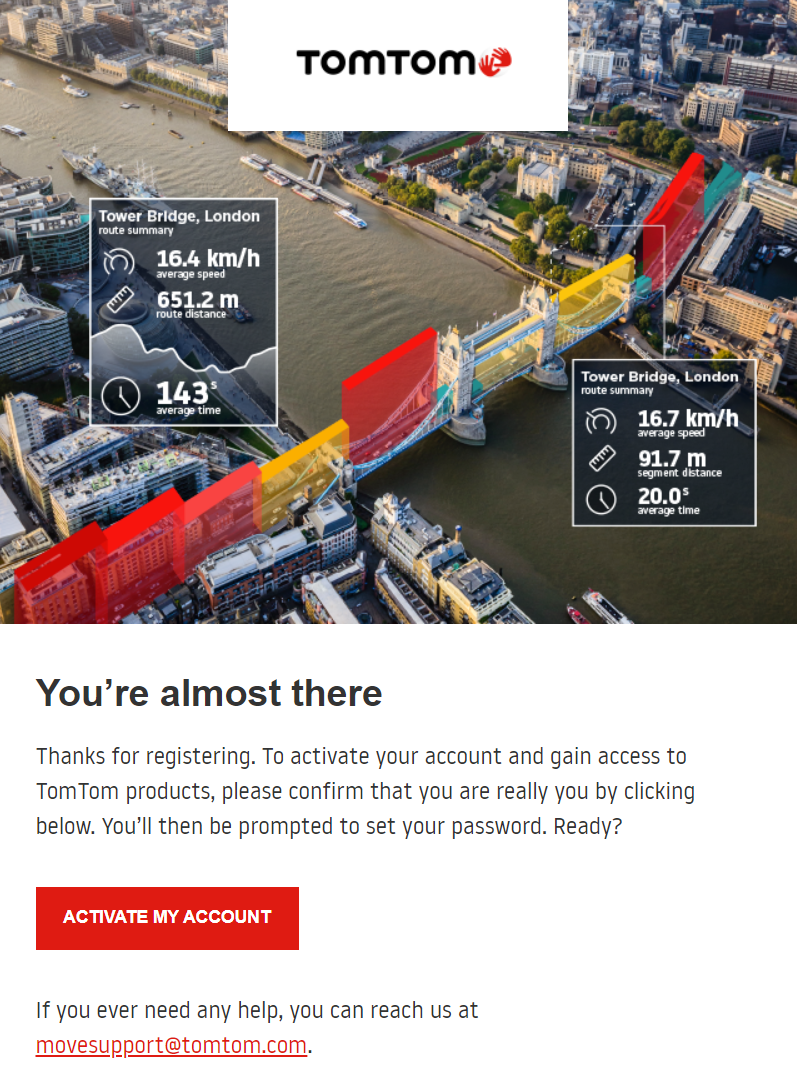
NOTE! Make sure to check the spam section of your mailbox in case you did not receive any email as these automatic messages tend to arrive in that section for some users.
Now the last step is to gain access to the Road Event Reporter application. Once completed you will receive another email from the Move Portal:

After logging to the Move portal, you will see the Move Dashboard and all the products you have access to.
Find the tile and click “Launch” in order to open to the Road Event Reporter.
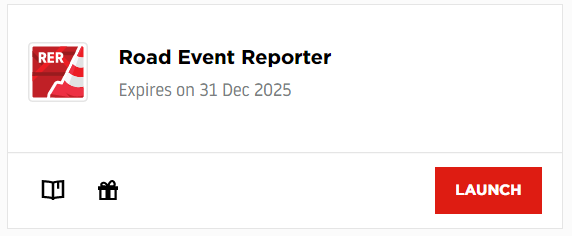
NOTE! You can change your password or other profile options in the Settings Tab.