My Work is a dashboard that contains all your content in one place.
The main purpose of this feature is to make your events and locations more organized and your work much more convenient.
To access this section, you need to click on the My Work tab, which is located on the tab selector in the upper left corner:

My Work dashboard is divided into two categories - Events and Locations.
Events
The first category allows you to see a list of your whole events, which you can sort based on their "Cause", how many "Locations" they consist of, the "Country" they are located in, and their "Created at" value.
Additionally, the list is showing you all the "Tags" you entered while adding your content.
It is also possible to use the search engine to find specific content by entering the event name, event ID, or country.
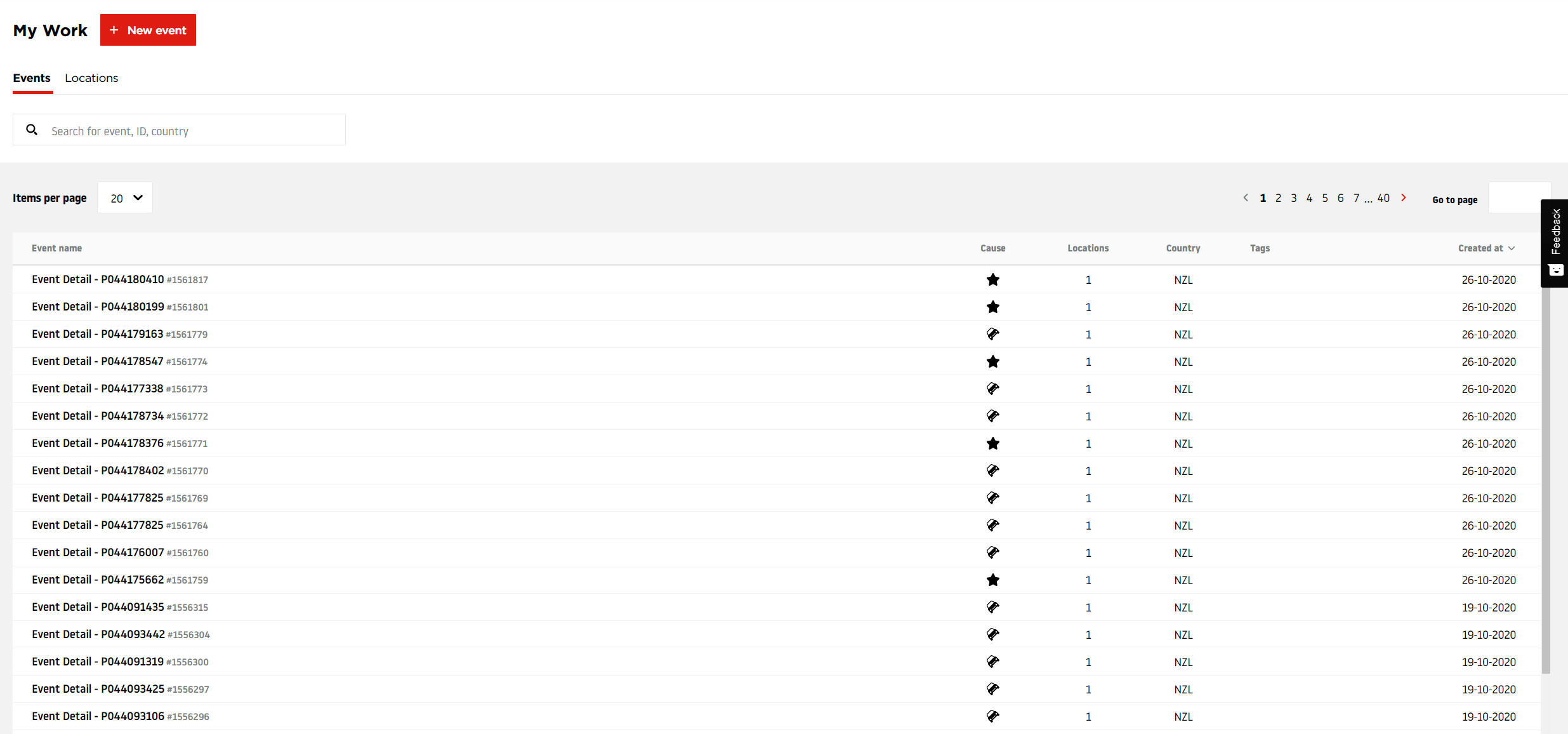
Creating new content is also possible from this section by clicking the "New event" button, which will lead you to the event creation step.
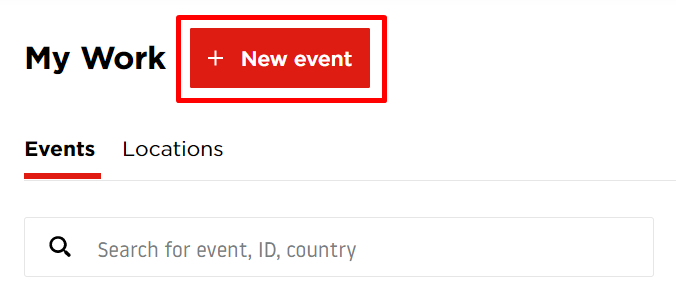
Locations
The second category allows you to browse all your locations in one place, so instead of events, the list is prioritized based on the locations within your events.
Here you can sort your locations by their Location name, by the whole Event name, by the Directionality, by the Effect your location has on the road network, by the Cause of the location, by the Country of your locations, by the Start date and the End date which you specified while adding it, by the date the locations were Modified at, and by the date the locations were Created at.
It is also possible to view the current Live Traffic Status of your locations and the Tags you provided while adding them.

The main advantage of the Locations tab is that it contains an overview of all your current event statuses. Thanks to this dashboard you can easily monitor your locations and see if everything is working as intended.
In case any of your locations will become Rejected, you will be able to see it and act accordingly.
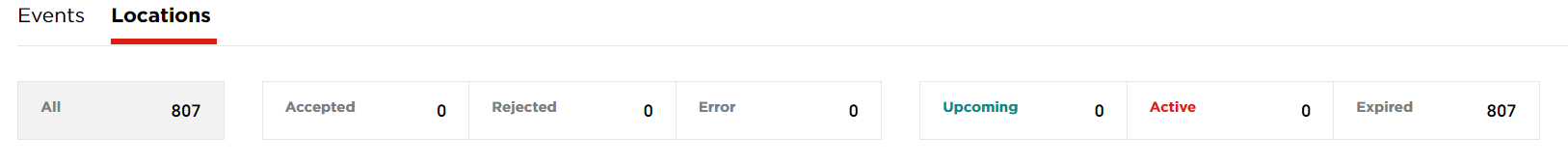
Another useful feature located in the Locations tab is Locations acceptance ratio meter. It shows a percentage value of all your accepted locations based only on the active events.

